
I believe that many people have seen the printer, but it is estimated that few people have ever seen such a small and practical printer. It is a thermal printer. From the standpoint of shape, it is very small, almost only the palm of your hand, but The price of the 299 is slightly more expensive; from a functional point of view, this thermal printer and mobile phone can be intelligently connected and can print mobile phone pictures, text, etc., but the printing is colorless and slightly lacks; this printer function and printing effect how is it? And see below:

Unpacking å’•å’• The thermal printer is packaged in kraft paper, with a square, three-dimensional structure. The front of the package is the printer's logo - NEMOBIRD. With a chicken head seal, it is called "chicken". It is not an exaggeration; in addition, a cartoon-style little lover pattern is placed on the front, and the related functional characteristics of the wingman are displayed on the side.

On the back of the product packaging box, the relevant functions and product parameters of the product are described in detail; the printing function is described in great detail, not much praise, there is always a right function for you, the product parameters are on the bottom left; the design from the packaging box From the perspective of black and white, it seems that vaguely shows that the wingman does not support color printing;


The internal packaging of the box is very simple. The three-dimensional space is divided into two parts. One part is placed in the downtime, a small part is placed in the power adapter, and the inside of the box is also provided with an instruction manual. The specification is also made of kraft paper. The introduction is not very specific. , Really want to understand the product trials have to scan WeChat two-dimensional code into WeChat understand;
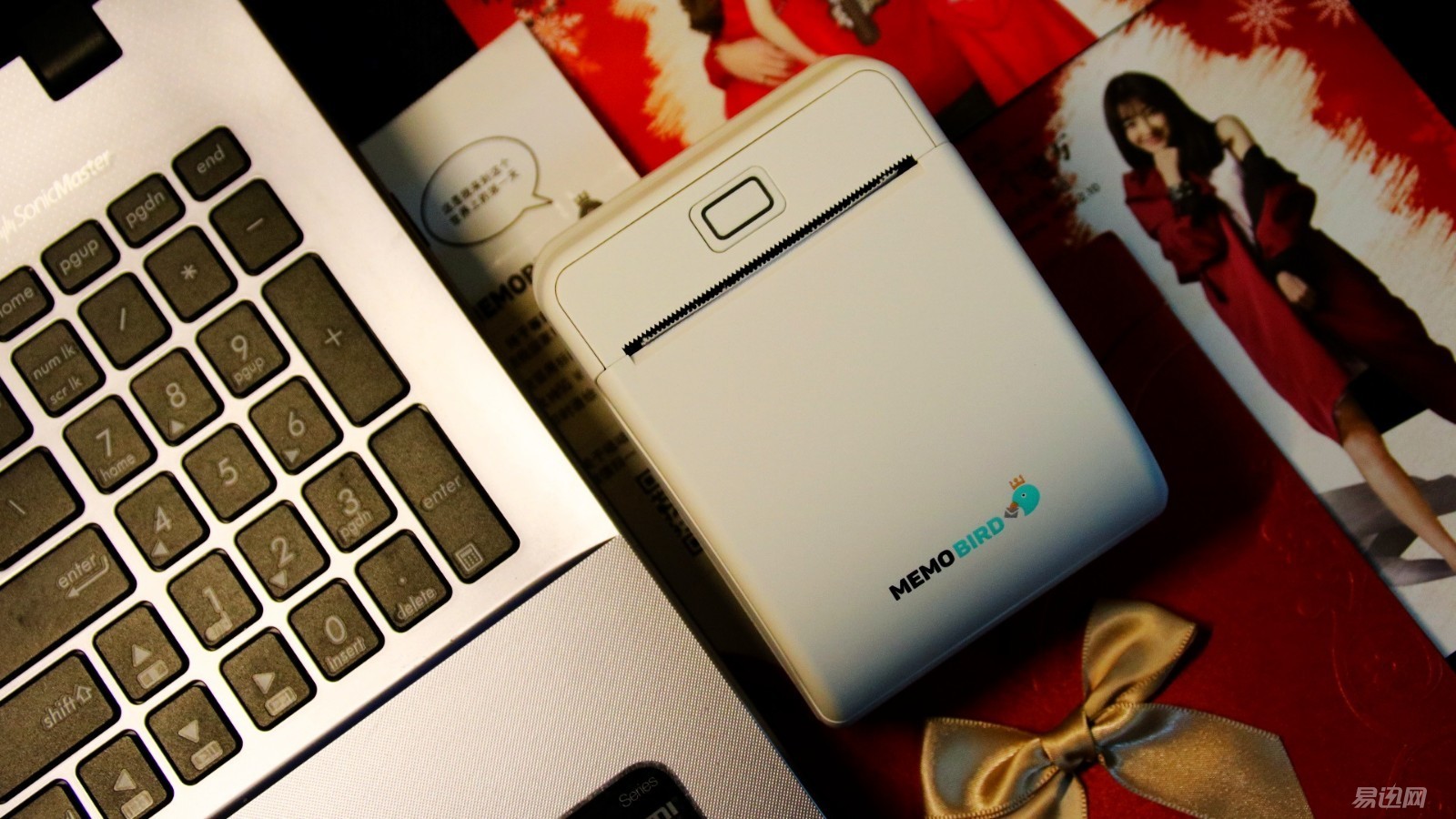
Remove the machine from the box, the machine is very small, the size is only 108mm long, 80mm wide, 70mm high, almost the size of the palm, weight is only 162g, very lightweight, more convenient for personal carrying, with a Small hand bag is really suitable for carrying;

There is a printing thermal paper output window and a button on the front of the machine. From the size of the output window, the thermal paper that the printer supports printing is not very large. The official parameter is 5750mm, and the button is similar to the current smartphone. The HOME key, but not around the fingerprint identification box, but for the instruction of the LED lights; in the lower part with a product LOGO logo;


The two sides of the wing are slightly taller and the symmetrical workmanship makes the threads appearing on both sides exactly the same. If you don't look closely, you may think that I was shooting the same side. In fact, the shots are on both sides! Like the texture, the strips gradually narrow from the back to the front; the texture on the top is the paper cover passage, and the closure is very tight;

Through the two sides of the texture can be directly opened this cover (Tucao about the lack of manual! Because the official instructions did not introduce this operation, this is their own way out, almost to cover the cover removed), after the release of the cover posted Tips for Paper Replacement Labels; It looks like the inside is not very complicated, a paper slot plus a black cylindrical conveyor belt, where the ink jet does not know;

Due to the need for live work on the printer, it is a Micro USB charging interface behind it, and the bottom of the board is designed; the entire product is very simple, not fancy and inflexible, the stripes make the product type; in the bottom of the fuselage There are four non-slip mats and a parameter tag, it is not much listed;


Experiencing articles need to be plugged in to work properly, so we must talk about the power adapter for charging, according to the official statement is to use the standard charger as much as possible to avoid abnormal use of the machine: the power adapter input 100-240v voltage, Try to avoid low-voltage power supply, home voltage is generally 220v, so do not worry, adapter output 5v, 2A, use relatively safe!

After the printer is powered on, you will automatically print out an official reminder memo with relevant tips and a WeChat public number two-dimensional code; individuals are thinking, why not use this shape to use the machine? Does the description show up in detail?
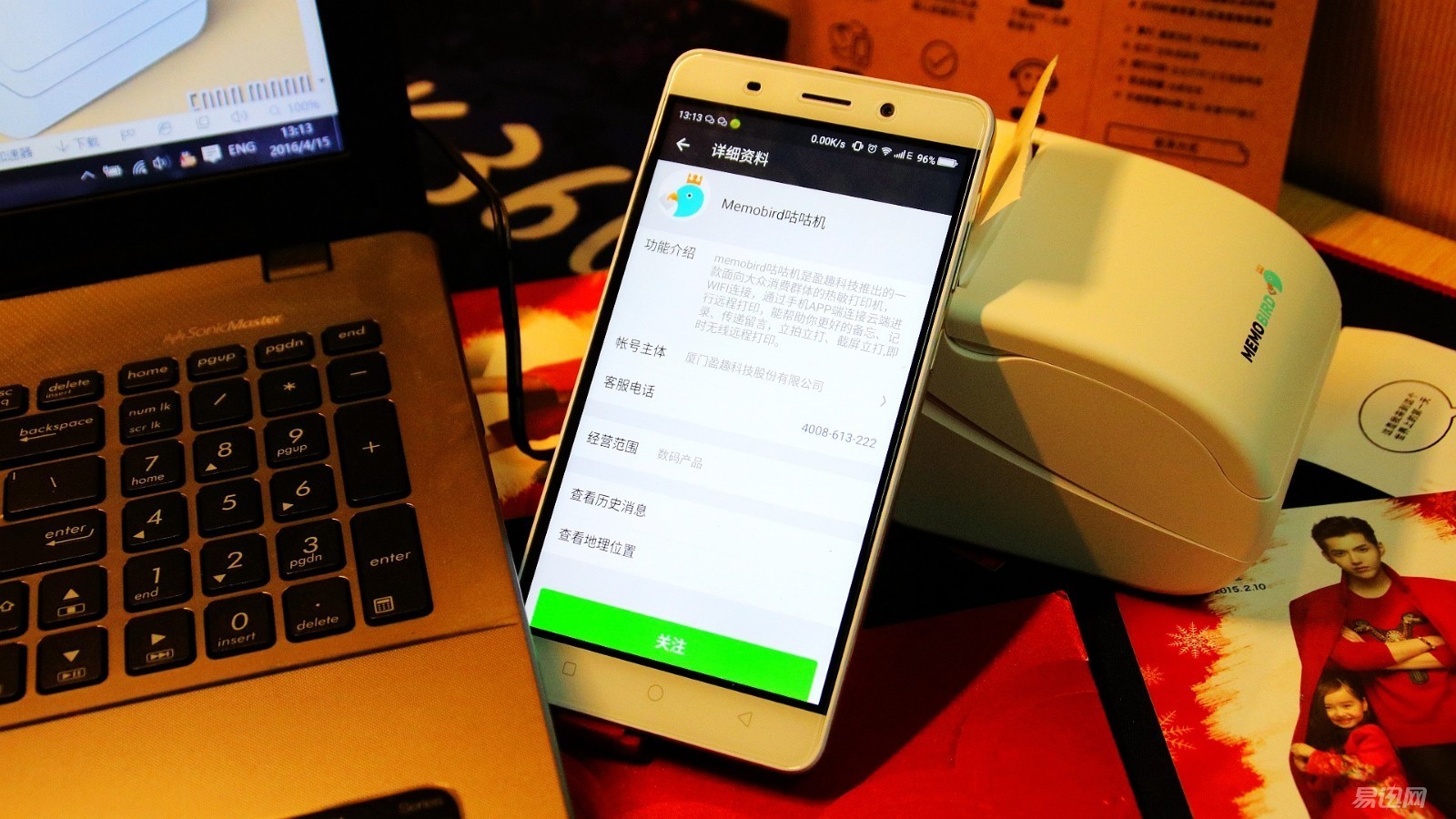

Since the description is not detailed, the user still pays attention to the WeChat public account number and avoids the abnormal operation of the product caused by the wrong operation. Therefore, the author still pays attention to the WeChat public number of the wingman; after entering, he can understand the relevant information through the submenu. Operation process and access to supporting APP download links;


In various ways of using WeChat, the author chose a video tutorial. The video tutorial will use a very specific and detailed operation. It mainly reads the binding and video of the computer and gradually becomes familiar with it. ! Downloaded APP, binding device;

Because the printer uses WIFI wireless connection, it needs to configure the WiFi information. The configuration steps are not complicated. The operation process of connecting the WIFI to your mobile phone is similar. The entire process takes not too long; after the configuration is successful, the printer will print out again. A small note prompts you that the configuration information has been completed!

APP articles are configured to bind the thermal printer through the APP; when the APP is opened, the cover is weird, and the obsessive-compulsive disorder may seem particularly uncomfortable. After the APP is accessed, the layout is roughly divided into three parts: The subscription section can be subscribed to different sections. The subscription number can be used to print different paper slips. You can also apply for a subscription number. The delivery slip is mainly for printing pictures or notes on the mobile phone, etc. My section is mainly for binding downtime settings and personal account settings.

Through the subscription account in the APP, we can obtain different print data, including astronomical geography, extra languages, entertainment, etc. The subscription number brings us a lot of convenience for users, but the subscription number is not much, only twenty More than a few, in addition to users with original features can also apply for a subscription number;

There are also comic print materials, Chinese characters, graffiti paintings and other interesting information for printing. These are suitable for children's growth and they feel very good. Especially the men and graffiti paintings can play a very enlightening role in children's teaching. However, it is not enough that the content of various materials is not very large (each picture represents all the content within it);

Of course, in addition to printing the above content, it is also possible to print a note, print a picture in a mobile phone, etc., and print the note when previewing it. However, after personal experience, the format of print preview and actual printing is also different. This makes me very depressed! Sometimes when the picture is printed, the horizontal screen picture on the mobile phone is printed with a vertical screen, which is somewhat silent; for the note, the default is to print out the time display and the LOGO, and feel that these contents are a waste of paper can enter the settings - custom paper strip will be shut down;


First, the author can not wait to print some of the pictures in the phone, the text picture some places are dark, the effect of printing is not good, basically unclear; beautiful pictures were originally colored, preview into black and white, print out Is also black and white, but the print effect is still very clear and delicate, the outline is clearly visible, basically no difference with the original picture, if you can have a color effect is perfect; (In addition to the importance of the next paper, the author also bought in Taobao A box of thermal paper, the printing effect is good without the original machine, so it is recommended to buy the mall!)
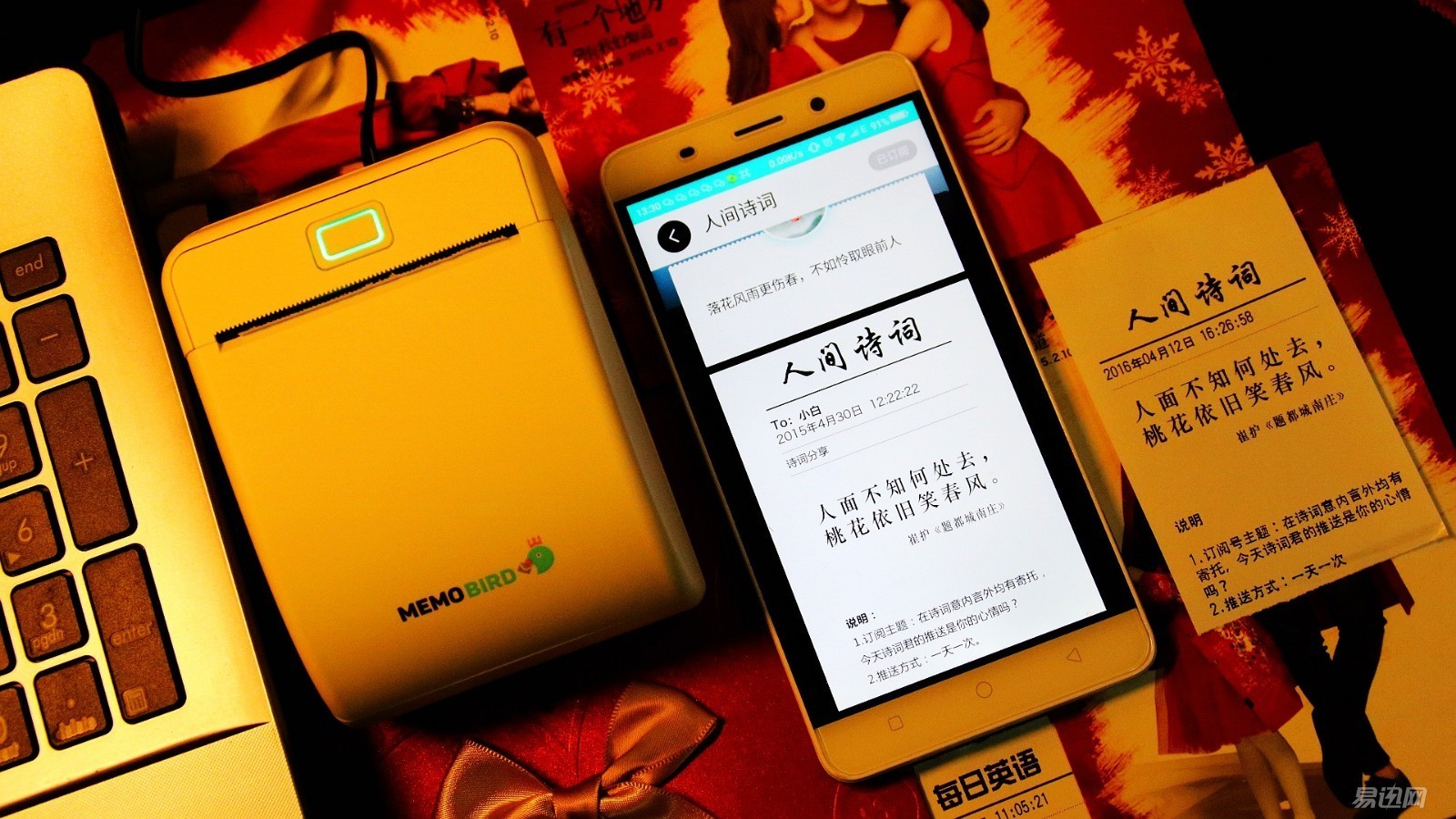
For the contents of the subscription number, the print effect is also good (because the shooting problem may give everyone an intuitive impression is not very good, in fact, the actual effect is still possible); but also Tucao, almost every public number with a two-dimensional code behind When printing, it is also printed together with the QR code, and the subscription number can only be printed when you subscribe. After the subscription, the machine will be automatically printed after powering on the computer. It feels like a waste of paper. I hope that the authorities can optimize these practices and let the user select daily. print;

There is also a function that is discovered only after a few days: it means that the user will power off the computer (and after offline) and continue to use the APP to send out the print data. Although the power is off, it will not be printed, but as soon as the power is turned on, This machine will automatically print these contents. This is a good feeling. The reminder function is very obvious. You can print the contents of the prompts immediately after starting up!
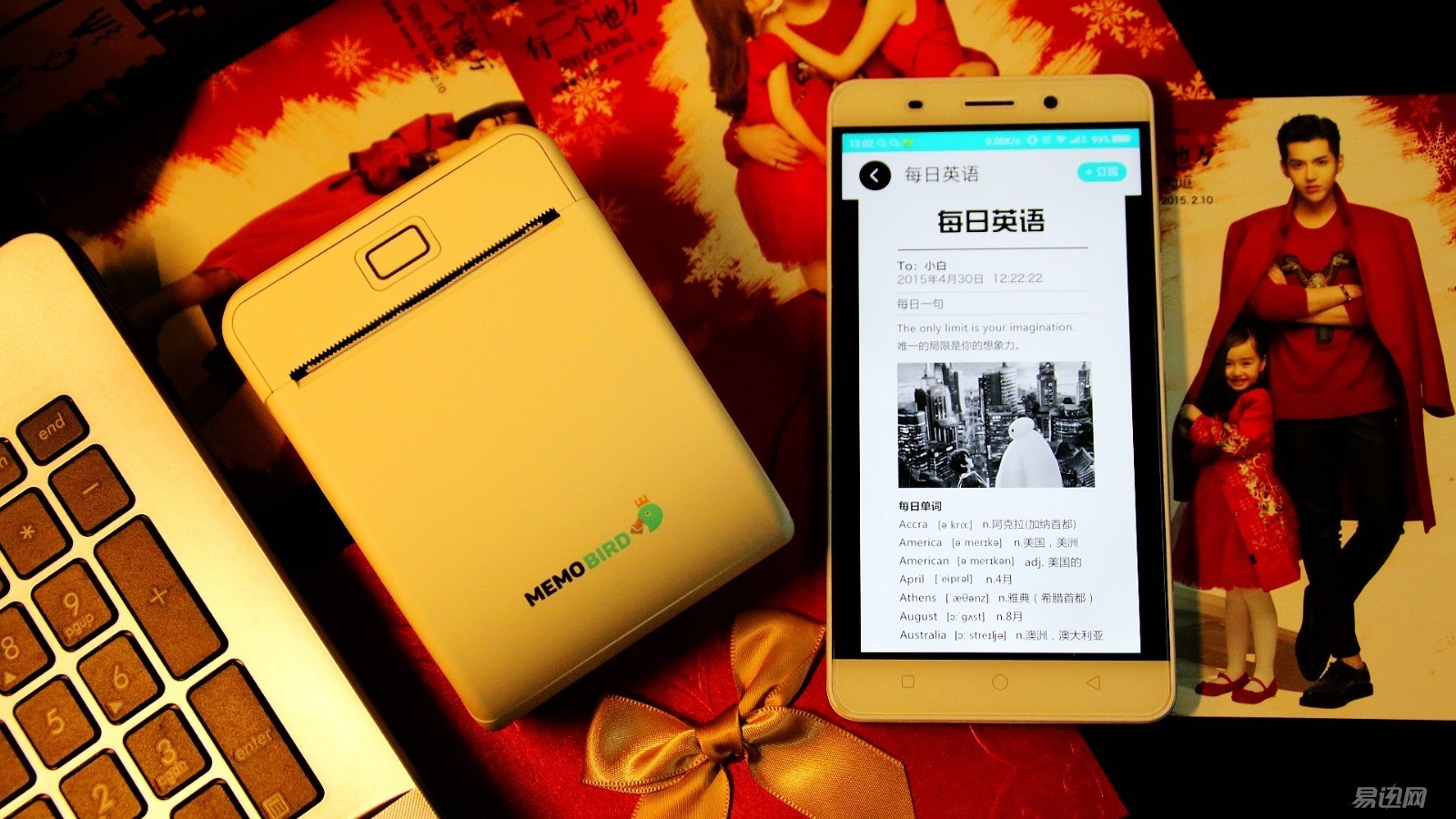
Experience summary After many days of exploration experience, I feel this printer is still very good, small size, easy to print, appearance is not resistant to work, print content is also rich, not only can print the APP, you can also print the phone, As a cell phone Polaroid is not an exaggeration, the print clear effect is still satisfactory, WIFI connection is stable, there has been no intermittent situation, the average ink print, the effect is clear; but there are also its shortcomings, the biggest problem is not printing color Figure, another note print format is somewhat different, a little disappointed, and finally it's price is slightly expensive, perhaps 200 or so can allow users to accept!
The recommending crowd finally says which users are worth purchasing: suitable for students to print small data, keep a diary, print notes, notes; suitable for parent-child teaching, where many children's enlightenment materials are available for printing; suitable for couples to pass on paper; suitable for Remind older parents of reminding reminders; also applies to office workers print work notes, meeting records, etc.;