Linux systems are typically composed of four main components: the kernel, shell, file system, and applications. The kernel, shell, and file system together form the core structure of the operating system, enabling users to run programs, manage files, and interact with the system. A hierarchical representation is shown in Figure 1-1.
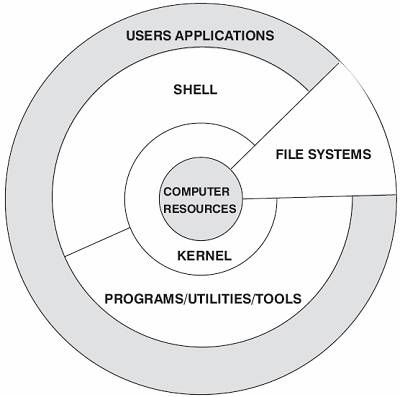
The Linux kernel serves as the core of the operating system, responsible for managing processes, memory, device drivers, files, and network systems. It ensures the system's performance and stability. Key components of the Linux kernel include memory management, process management, device drivers, file systems, and network management.
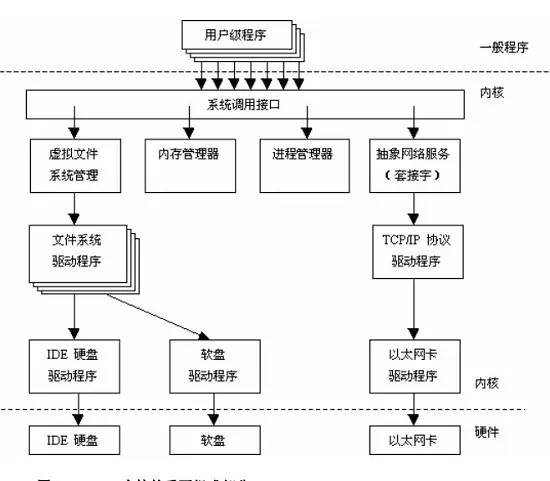
**System Call Interface (SCI)**
The SCI layer provides mechanisms for function calls from user space to the kernel. This interface varies depending on the architecture. The SCI acts as a multiplexing and demultiplexing service for function calls. The implementation can be found in `./linux/kernel`, with architecture-dependent parts located in `./linux/arch`.
**Memory Management**
Linux uses virtual memory to handle limited physical memory efficiently. It divides memory into manageable pages (typically 4KB). Linux manages available memory and hardware mechanisms for mapping between physical and virtual memory. Additionally, it abstracts 4KB buffers using a slab allocator, allowing dynamic adjustment of memory usage based on system needs.
When memory is consumed by multiple users, pages can be moved to disk through a process called swapping. The source code for memory management is located in `./linux/mm`.
**Process Management**
A process is an executing instance of an application. Linux achieves multitasking by running processes in short time slices, known as "time slices." Process scheduling determines CPU access for each process. Linux uses a priority-based algorithm to select the most suitable process to execute.
Through multitasking, each process behaves as if it has its own computer, simplifying program writing. Processes have separate address spaces, preventing interference. Inter-process communication mechanisms like signals, pipes, shared memory, semaphores, and sockets help combine functions of different programs.
The kernel provides APIs via SCI to create, stop, and communicate between processes, such as using `fork`, `exec`, `kill`, `exit`, and POSIX mechanisms.
**File System**
Unlike DOS, Linux does not identify file systems by drive letters. Instead, it combines them into a single hierarchical tree structure. Linux mounts new file systems on directories, allowing integration of various file systems. Common file systems include Ext2, FAT, VFAT, and MINIX, supporting data exchange with other operating systems.
**Virtual File System (VFS)**
The VFS hides hardware details, separating file system operations from specific implementations. It provides a unified interface for all devices. VFS supports multiple file systems and is divided into logical file systems (like ext2, fat) and device drivers. VFS acts as an abstraction layer between the kernel and file systems, offering a common API for users and applications.
Below the VFS layer, there is a buffer cache that optimizes access to physical devices by caching data. Device drivers then implement interfaces for specific hardware.
**Device Drivers**
Device drivers are crucial parts of the Linux kernel, enabling interaction between the OS and hardware. They provide abstract interfaces for the OS to use, while handling hardware-specific operations. Each device requires a corresponding driver, such as SCSI or IDE drivers.
**Network Interface (NET)**
The network interface supports various protocols and hardware. It includes network protocols (like TCP/IP) and drivers for hardware communication. Linux supports BSD sockets and all TCP/IP protocols, with network drivers facilitating hardware interaction.
**Linux Shell**
The shell is the user interface for interacting with the kernel. It interprets commands and executes them. Shells like Bash, Korn, and C Shell offer features similar to programming languages, enabling script creation.
**Linux File System**
The file system organizes files on storage devices. Linux supports various types like EXT2, EXT3, FAT, and ISO9660. Understanding file types (ordinary, directory, linked, device, FIFO, socket) helps manage files effectively.
**Directory Structure**
Linux uses a hierarchical structure, with the root directory at the top. Directories facilitate efficient file management. The standard layout includes `/root`, `/usr`, `/var`, `/home`, etc., making it easy to share parts of the file system across machines.
**Disk Partitions**
Linux partitions include primary, extended, and logical partitions. Primary partitions can be used directly, while extended partitions need sub-partitioning. Logical partitions are created within extended partitions.
**Mounting File Systems**
Each partition is mounted to a directory, forming a unified file system. For example, Windows partitions can be mounted using `mount -t vfat /dev/hda5 /mnt/winc`. The `/etc/fstab` file configures automatic mounting during boot.
**Symbolic and Hard Links**
Hard links point to the same inode, while symbolic links act as shortcuts. Deleting one does not affect the other, but hard links cannot span file systems.
**File Management Commands**
Commands like `ls`, `cp`, `mv`, `chmod`, `find`, and `grep` help manage files and directories. Tools like `df`, `du`, and `fdisk` assist in disk and file space management.
**Linux Applications**
Standard Linux systems include text editors, programming languages, X Window, office suites, internet tools, and databases.
**Kernel Parameter Optimization**
Kernel parameters, accessible via the `/proc` file system, allow dynamic configuration changes to optimize performance. Adjusting these parameters can enhance system efficiency and responsiveness.
By understanding and leveraging these components, users can effectively manage and optimize their Linux systems.
FRP Pultruded Profiles,frp profiles,grp pultruded profiles,frp pultruded sections,pultruded profile
Hebei Dingshengda Composite Material Co., Ltd. , https://www.frpdsd.com