As an electronics enthusiast, a few years ago, tired of wearing a watch and wearing a wristband, he began to look for a wrist device that can remind, monitor, and display time. The first watch is a very hot pebble on the kickstarter. As a smart watch, the advantages and disadvantages of the pebble are obvious: long life, weak performance, not very friendly to the people, and the appearance of the cartoon.
The second watch is Moto 360 2nd, Yan value is a lot higher than Pebble, unfortunately subject to national conditions, China's version of Android Wear is also only a few pieces of software, but fortunately WeChat this killer application is still listed, plus In a smart watch, it has a high face value. Although it can't escape for a day, it's still a shot.
At a certain time at noon, he suddenly received a message from Zhang Aunt’s public test and rubbed his eyes. It was actually Ticwatch2’s successful application. Immediately he confirmed the crowdfunding and then soon the third day of Shunfeng’s small account. Brother took the watch to my hand.

Unpacking articles:
Compared to the simple and compact Pebble package, the gorgeousness of Moto 360 2nd packaging, the first look of Ticwatch2's packaging, well, a little low feeling...
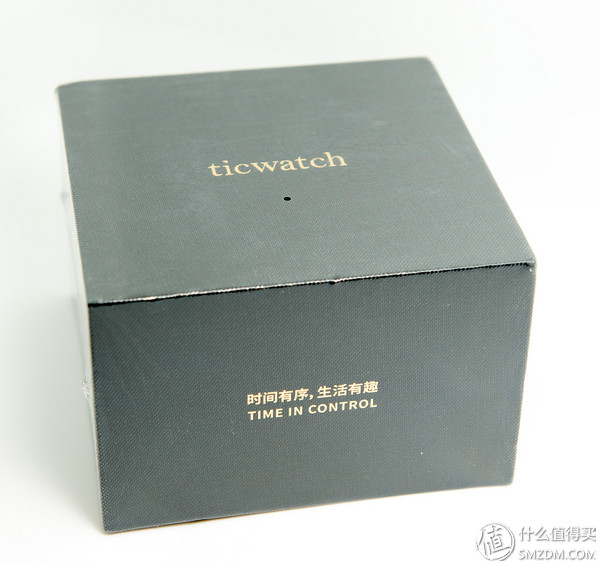
On the back is the model specification of the product. This time the classic version is tested. The model number is WE11056. Well, I don't see if it is a sapphire screen. I checked it on JD. The sapphire and non-sapphire screens have the same product number. ...

After setting off the lid, you can see Ticwatch2 lying quietly over there

Hold the strap on the edge slightly and pull it out.

After unlocking the belt, you can see the Zhangjin.com license on the back. It feels like a good violation.

In addition to watches, the accessories are very simple, a QI standard wireless charger, a MicroUSB cable, a 5V1A charger, plus a manual

Ticwatch2 can be seen from the side is divided into the upper and lower parts, the upper part is 316L stainless steel, because the public test is the classic version, the lower part is the piano paint plastic, just received can already see some Subtle scratches

The only key to Ticwatch2 is on the left side of the dial. Press and hold for the long press on the dial to switch on and off the device. Short press the button to switch the screen or switch between the bright mode and the normal mode. Short press twice is the screenshot of the screen. On the mobile phone, a short press of three times is temporarily turned to the highest brightness for the outside to see the content, but in parallel, whether it is Moto 360 2nd or Ticwatch2, even outdoors in the highest brightness, but also see the light of death ... In this regard, Pebble's e-ink screen has a huge advantage

Compared to other smart watches, the Ticwatch2 offers a touch area on the right side of the dial that can slide up and down, but ... because the touch area is in the plastic location below, it feels like touching your hand each time... strange...

If the watch is in your hand, it is a little lighter than the Moto 360 2nd. It is also a 42mm dial. The display area of ​​the Ticwatch2 is a little bigger than that of the Moto 360 2nd.

From the thickness point of view, Ticwatch2 is also a little thinner than Moto 360 2nd

Unlike the Moto 360 2nd, the Ticwatch2's screen has an annoying black chin, but it has also compromised in design, with the lugs on both sides of the watch protruding slightly. In contrast, the Moto 360 2nd is complete. Circular, of course, because the Ticwatch2's screen is circular, there is no corresponding place to place the light sensor, the brightness can only be adjusted manually, which also led to the place in the dark place is too bright, in the bright place too Darkness.

The heart rate sensor and the wrist detection are integrated in the back of the middle, but the plastic is too easy to draw. The glass on the back of the Moto 360 2nd has a lot of wear resistance.


Both straps are 20mm straps, can be universal, and are quick release straps, the replacement of the strap is convenient, but the Moto 360 2nd hole position is relatively on the inside, take the strap, then it is not so smooth, Compared to Ticwatch2, it is a lot easier

Ticwatch2 can be directly magnetically adsorbed on the charger, charging time is the same as Moto 360 2nd display time

5V1A power supply, full only takes 1 and a half hours

Experience articles:
Compared with the Android Wear system that Google has created specifically for smart watches, Ticwatch2 has taken a different approach and has used a deeply customized Android system called Ticwear. The version was 4.1.1 when the watch was first introduced, and 4.1.2 was launched in a few days. Solve the problem of occasional disconnection at 4.1.1.

On the phone, Ticwatch2 also provides a dedicated Ticwear assistant to manage the watch.

Ticwear provides some commonly used programs, such as Alipay, QQ Buddies, etc., and after the first pairing synchronization, according to the APP installed on the mobile phone, some of the adapted programs will be transmitted to the watch, you can see Zhang Aunt's program is impressively Column (the author screen capture is in AW compatibility mode, so it has more US mission, Baidu map, and Wechat than standard mode)


With Ticwear Assistant, we can set the most commonly used functions of smart watches.
Compared with ordinary watches, the biggest advantage of smart watches is that the dial can be replaced at will. In addition to a series of dials, Ticwatch2 has a number of third-party compatible dials to choose from, and compared to the native dial of Moto 360 2nd, Ticwatch2 Some of the belt's dials can be customized, such as adding your favorite picture as the background of the dial, selecting the pointer and time type, selecting the colors of the various elements of the dial, and so on, which is a good news for the native dial party. If it is not rigidly adhered to the original dial, the third-party dial can provide a higher degree of customization freedom and interactivity.

The notification reminder is a very important function of the smart watch, and Ticwear also provides corresponding settings.
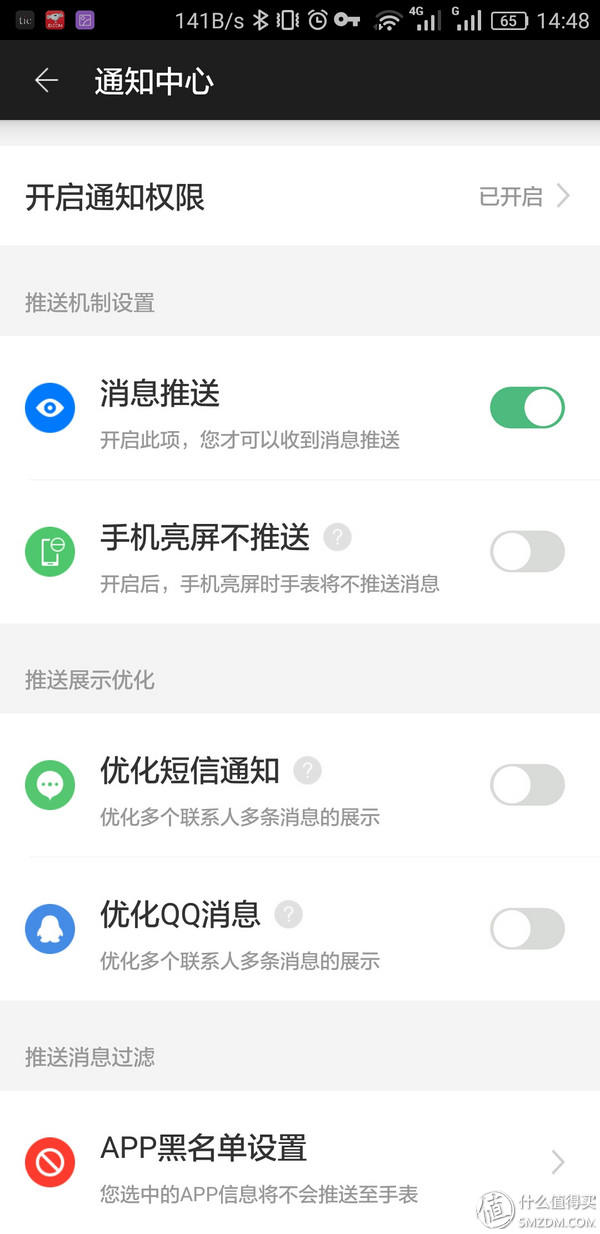
Compared to Pebble who will faithfully display each record, Moto 360 2nd and Ticwatch2 will only display the number of messages without displaying the content of the message when there are multiple messages for the same application (with one exception, WeChat, which will be discussed later). In response to this situation, Ticwear provides SMS optimization and QQ optimization. After opening, Ticwear can display the contents of the last SMS or QQ message. However, it also brings a problem that when a short message or QQ message is received on the mobile phone, Generate two notifications, one for normal notifications and one for Ticwear, and hope to improve in the next release.
Also worthy of praise is that when receiving a text message, Ticwatch2 can directly reply to the text on the watch by voice.
The shortcut card is a column that is displayed by sliding down the notification bar, and thanks to the speaker configured by the Ticwatch2, the weather can also broadcast the voice.


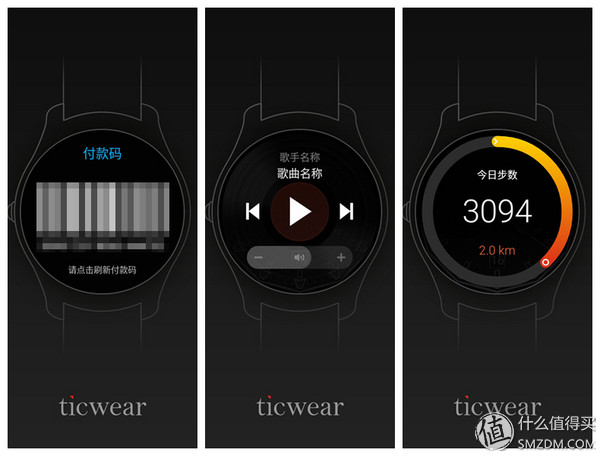
In order to perfectly experience the killer app on the watch - WeChat, Android Wear is essential, for which Ticwear provides AW compatibility mode, only using the AW compatibility mode, WeChat on Ticwatch can be like the watch of Moto 360 and so on. Send and receive WeChat messages directly on the watch. Only the current AW compatibility mode switching is not as smooth as expected. The latest version of Android Wear 1.4 can connect to Moto 360 2nd normally, but it is not connected to Ticwatch2. Even if it is connected, it will be broken every few seconds. Only use it. The 1.3 version downloaded in Ticwear Assistant can connect normally and switch from standard mode to AW-compatible mode. It also involves a series of processes such as resetting watch, clearing Android Wear data, and re-pairing.
When using AW mode in version 4.1.1, I also encountered a situation in which I was disconnected in the morning. Fortunately, this situation was not encountered after 4.1.2. In addition, it should be noted that sometimes after a long period of disconnection (for example, when the watch and the phone are out of range at night), you need to exit WeChat to re-enter the watch to use it normally. This problem is not limited to Ticwatch2 only. Moto 360 2nd Also exists.
In general, the AW-compatible mode connection is very tedious and there are various problems in the process. However, once connected, you can additionally provide native features of Android Wear on the basis of Ticwear. Therefore, I recommend that you immediately Turn on AW compatibility mode.
As for the endurance problem, the author feels that using the environment to talk about life is a rogue. If you keep playing and playing games on your watch, it will take less than a few hours. If you use it regularly, Ticwatch2 can provide a whole Sky life experience. After actual measurement, when the AW compatibility mode is enabled, it starts from 80% in the morning and arrives at 18:00 in the evening. It is mainly used to receive messages, send and receive micro-channels, and occasionally answer calls, and the basic remaining power is 30%- Between 50%.
Trial summary:
First, as a rookie of domestic watches, Ticwatch2 has been fully featured in the Android Wear China version. Although it uses a dual-core 1.2Ghz CPU, it uses the Moto 360 2nd with Xiaolong 400 in terms of system fluency. There is no difference. It can be seen that the outbound questioning team has made great efforts in system optimization.
Second, the mobile phone side Ticwear assistant function is richer than Android Wear, and their own out to ask the store to provide a more abundant application, but in addition to AW compatible mode WeChat, I did not see any killer applications.
Third, compared to the Ticwatch generation, the second-generation built-in 3G module, selected the virtual operator (civilian communications) to test the water, but I feel that the wrist device is mainly used as an extension of the mobile phone screen, the watch is used independently and not to mention significant Increased power consumption, and cooperation with virtual operators only a few fixed number attribution, practicality is debatable.
Fourth, Ticwatch2 in addition to raising his hand bright screen, there are hands-off screen function, but looks like this feature is too sensitive, each time the contents of the watch watch accidentally flipped out, it will directly put out the screen, hoping to increase the hand-off screen function switch.
Five, Ticwatch2 and Moto 360 2nd put together, Yan value has not fallen, it is more comfortable to wear.
Six, to watch the phone directly to answer the phone, but the loud speaker speaker volume is a bit small, only suitable for a quiet environment, and I think the watch on the phone to call the action a bit silly. The need for Tucao is that, although there are speakers, WeChat voice cannot play, and it will prompt the device not to support it.
Seventh, the last important thing to say three times: AW compatibility mode switching experience needs to be improved! AW compatibility mode switching experience needs to be improved! AW compatibility mode switching experience needs to be improved!
P02 Series Push Wire Connectors
Multi-pole push-in connector
Mono/dual press button for easy wiring and releasing
Compatible with earth tag and/or cable clamp
Fast Connection Wire Connector,Wire Connector 3 Poles,Push Wire Connector 4 Pole,Push Wire Connector 2 Ways
Jiangmen Krealux Electrical Appliances Co.,Ltd. , https://www.krealux-online.com